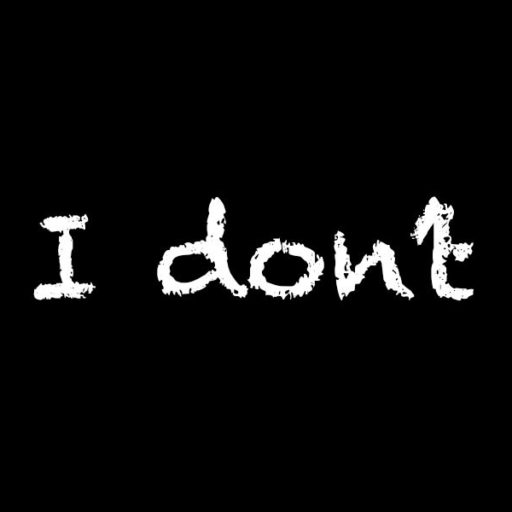Problem
$ ./runInstaller
You do not have sufficient permissions to access the Inventory '/u01/app/oraInventory'. Installation cannot continue. Make sure that you have read/write permissions to the inventory directory and restart the installer.: Permission deniedLösung
Ich hatte noch das alte /u01 stehen lassen, da ich dieses für eine frühere Installation genutzt hatte.
$ rm -rf /u01Jetzt sollte es eigentlich klappen, oder doch nicht?
$ ./runInstaller
You do not have sufficient permissions to access the inventory '/u01/app/oraInventory'. Installation cannot continue. Make sure that you have read/write permissions to the inventory directory and restart the installer.: Permission deniedDa gibt es also irgendwo noch eine Datei, die dem Installer etwas falsches mitgibt. Es wäre auch möglich, dass in der .bashrc/.cshrc noch falsche Angaben drin stehen, aber da ist alles auf die neuen Verzeichnisse umgebogen. Vielleicht hilft es die Dateien neu auszupacken?
$ cd /exlibris/downloads
$ rm -rf database/
$ unzip linux.x64_11gR2_database_1of2.zip
$ unzip linux.x64_11gR2_database_2of2.zip
$ cd database/
$ ./runInstaller
You do not have sufficient permissions to access the inventory '/u01/app/oraInventory'. Installation cannot continue. Make sure that you have read/write permissions to the inventory directory and restart the installer.: Permission deniedImmer noch nicht… dann suche ich halt mal ganz banal mittels grep nach u01 über den kompletten Mountpoint
$ grep "u01" /exlibrisDa liegt auch nichts, wo legt Oracle denn noch Dateien hin bei der Installation? Genau, da gibt es ja noch die Datei oraInst.loc!
In /etc/oraInst.loc liegt das Problem. Da ist noch der alte ORACLE Standardinstallationspfad /u01/… drin. Man sollte halt beim aufräumen auf dem Testserver auch wirklich alles löschen. Wer sucht im ersten Moment schon da nach einem Problem… Also löscht man als root halt die Datei oder benennt den Pfad darin um. Ich lösche sie normalerweise, da sie bei der Installation sowieso neu angelegt wird.
$ rm /etc/oraInst.locDanach nochmals mit dem User oracle:
$ ./runInstaller
Starting Oracle Universal Installer...
Checking Temp space: must be greater than 500 MB. Actual 876 MB Passed
Checking swap space: must be greater than 150 MB. Actual 8191 MB Passed
Checking monitor: must be configured to display at least 256 colors
>>> Could not execute auto check for display colors using command /usr/bin/xdpyinfo. Check if the DISPLAY variable is set. Failed <<<<
Some requirement checks failed. You must fulfill these requirements before
continuing with the installation,
Continue? (y/n) [n]It works!