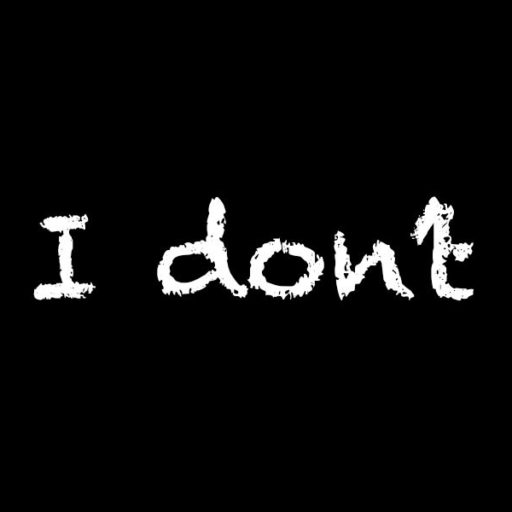Export Putty sessions and settings
Open cmd.exe with your user: press Windows key –> type cmd.exe –> press ENTER
Copy this string into your command prompt if you want to export your saved sessions only
regedit /e "%USERPROFILE%\Desktop\putty-sessions.reg" HKEY_CURRENT_USER\Software\SimonTatham\PuTTY\Sessions
Copy this string into your command prompt if you want to export your saved sessions and your settings
regedit /e "%USERPROFILE%\Desktop\putty-sessions.reg" HKEY_CURRENT_USER\Software\SimonTatham\PuTTY
Import Putty sessions and settings
Double-click on the *.reg file and accept the import