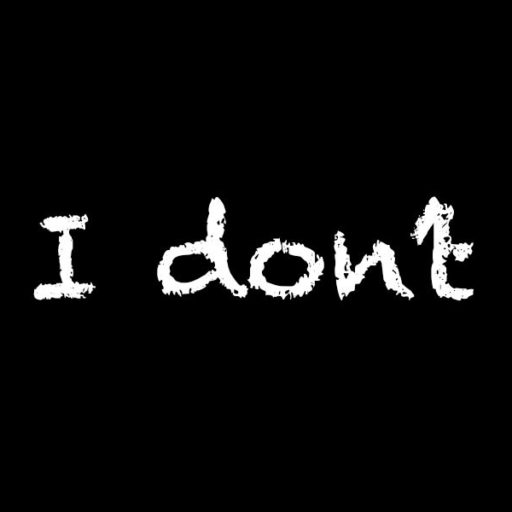This example uses Raspbian, but it should work on many Debian and Ubuntu based systems also. First update the repositories and upgrade your system. Afterwards install the package unattended-upgrades and its dependencies.
Installing unattended-upgrades should look like this:
pi@pizero: ~ $ sudo apt update
pi@pizero: ~ $ sudo apt upgrade
pi@pizero: ~ $ sudo apt install unattended-upgrades
Paketlisten werden gelesen... Fertig
Abhängigkeitsbaum wird aufgebaut.
Statusinformationen werden eingelesen... Fertig
Die folgenden zusätzlichen Pakete werden installiert:
python3-dbus python3-distro-info python3-gi
Vorgeschlagene Pakete:
python-dbus-doc python3-dbus-dbg bsd-mailx default mta
mail-transport-agent needrestart powermgmt-base python3-dbus
python3-distro-info python3-gi unattended-upgrades
0 aktualisiert, 4 neu installiert, 0 zu entfernen und 0 nicht
aktualisiert.
Es müssen 344kB an Archive heruntergeladen werden.
Nach dieser Operation werden 1'608kB Plattenplatz
zusätzlich benutzt.
Möchten Sie fortfahren? [J/n] jWhen the installation’s finished you should run sudo dpkg-reconfigure -plow unattended-upgrades and check the cron file /etc/apt/apt.conf.d/20auto-upgrades if it contains at least the following two lines:
pi@pizero: ~ $ sudo dpkg-reconfigure -plow unattended-upgrades sudo dpkg-reconfigure -plow unattended-upgrades
pi@pizero: ~ $ sudo cat /etc/apt/apt.conf.d/20auto-upgrades
APT::Periodic::Update-Package-List "1";
APT::Periodic::Unattended-Upgrade "1";You should check /etc/apt/apt.conf.d/02periodic also and change or add some lines if necessary. I changed it to a minimum of things it should do and stopped it from sending emails every day unattended upgrades are carried out.
pi@pizero: ~ $ sudo cat /etc/apt/apt.conf.d/02periodic
// Enable the update/upgrade script (0=disable)
APT::Periodic::Enable "1";
// Do "apt-get autoclean" every n-days (0=disable)
APT::Periodic::AutocleanInterval "21";
// Send report mail to root
// 0: no report (or null string)
// 1: progress report (actually any string)
// 2: + command outputs (remove -qq, remove 2>/dev/null, add -d)
// 3: + trace on
APT::Periodic::Verbose "0";Last thing to do, check logrotate if you don´t want to end with a single log worth of gigabytes of text from month or even years back. You should find or create a file like this. Tweak it as you like (e.g. mine rotates 7 times on a daily basis):
pi@pizero: ~ $ cat /etc/logrotate.d/unattended-upgrades
/var/log/unattended-upgrades/*.log {
rotate 6
monthly
compress
missingok
notifempty
}pi@pizero: ~ $ sudo dpkg-reconfigure --priority=low unattended-upgrades