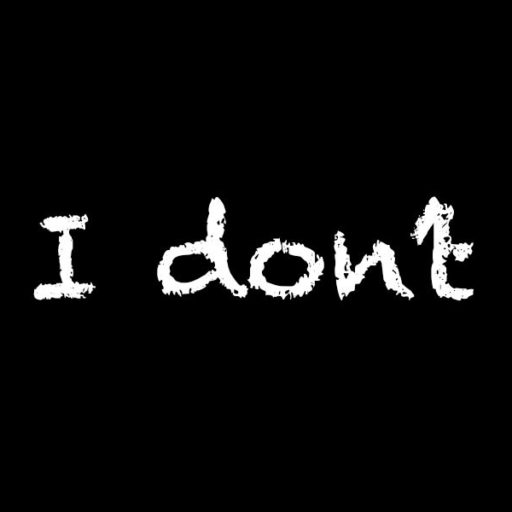If your archive log dest is full and you cannot back it up you should move some of the archive logs (or archived redo logs as some of you may say) to another destination. For the sake of your backups you then need to create symlinks to the files you moved, else your backups will fail.
/bin/bash
ln -s /path/to/the/files/you/moved/orcl_1_01_8477.arc orcl_1_01_8477.arc
ln -s /path/to/the/files/you/moved/orcl_1_02_8477.arc orcl_1_02_8477.arc
ln -s /path/to/the/files/you/moved/orcl_1_03_8477.arc orcl_1_03_8477.arc
ln -s /path/to/the/files/you/moved/orcl_1_04_8477.arc orcl_1_04_8477.arc
ln -s /path/to/the/files/you/moved/orcl_1_05_8477.arc orcl_1_05_8477.arcNow you can backup your database without problems. For convenience create a File which fills up some space and gives you the time you need if oracle log destination is filled up to the brim. You can use dd command for that task.
dd if=/dev/zero of=/path/to/archive/logs/zzz_inCaseOfEmergency_5G.file bs=1M count=5120