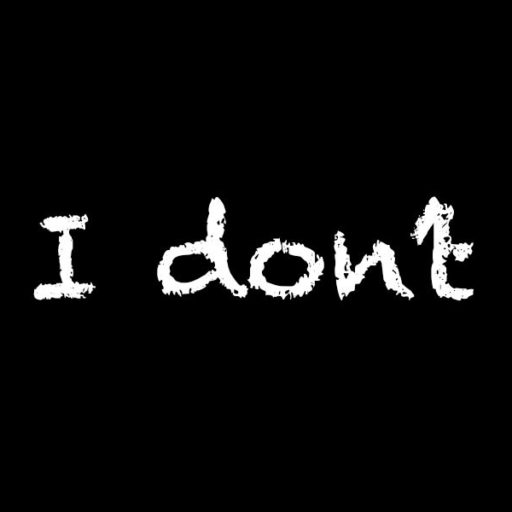Just create a file and insert SQL commands as you would in sqlplus command line:
[oracle@server ~]# vim script.sql
select sysdate from dual;
exit
Now we can run it from bash:
[oracle@server ~]# su - oracle -c 'sqlplus / as oracle @/path/to/script/script.sql' SQL*Plus: Release 12.1.0.2.0 Production on Tue Nov 19 11:46:59 2019 Copyright (c) 1982, 2014, Oracle. All rights reserved. Connected to: Oracle Database 12c Enterprise Edition Release 12.1.0.2.0 - 64bit Production With the Partitioning, OLAP, Advanced Analytics and Real Application Testing options SYSDATE 19-NOV-19 1 row selected. Disconnected from Oracle Database 12c Enterprise Edition Release 12.1.0.2.0 - 64bit Production With the Partitioning, OLAP, Advanced Analytics and Real Application Testing options [root@rossa-prod-db21 svenf]#